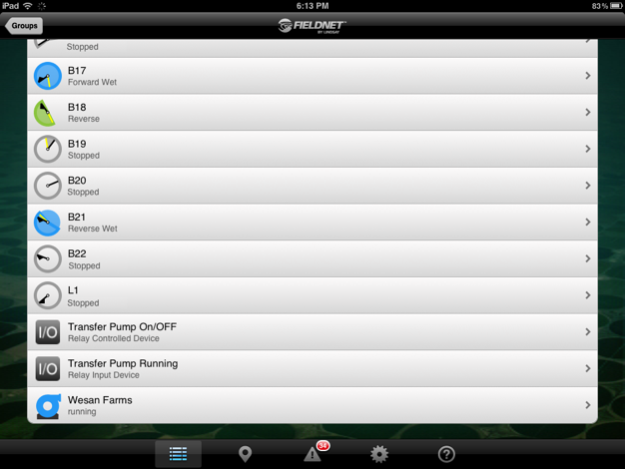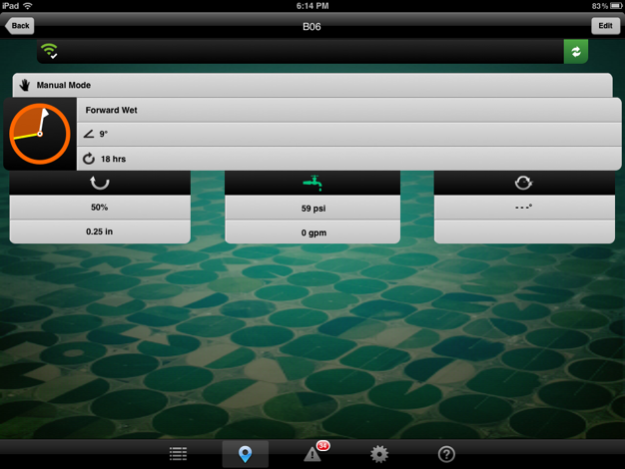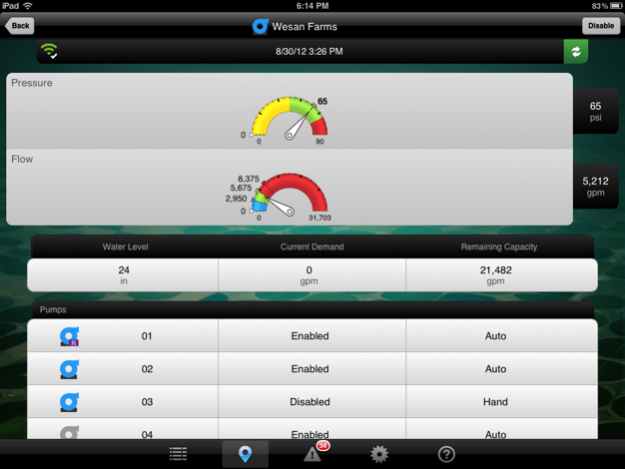FieldNET Mobile 1.4.5
Continue to app
Free Version
Publisher Description
Remotely manage your pivots, laterals, drip/micro-irrigation systems, and pumps with FieldNET Mobile from FieldNET by Lindsay. FieldNET users can quickly monitor and control irrigation equipment.
-----REQUIREMENTS-----
FieldNET Mobile would require a FieldNET account and the wireless solutions that work with Lindsay's plug and play equipment.
-----KEY FEATURES-----
•Fast and easy control of center pivots, lateral move systems, and drip/micro-irrigation systems
•Monitor and control pumps
•Graphical real-time status of all equipment
•Monitor sensors
•Map view shows location of equipment
•View alert history
•Sort equipment by predefined groups
•Help index
•Quick link to full website
•English and metric units
•Text message alerts
•Secure access with your FieldNET username and password
FieldNET Mobile provides growers that have a FieldNET account and wireless control hardware, the ability to remotely monitor and control their irrigation equipment.
-----PIVOT AND LATERAL FEATURES-----
Monitor features*
•Monitor operation status
•Graphical status icon shows irrigation start position, current position and irrigation stop position
•Monitor pressure and flow
Control features*
•Start, stop and change direction
•Configure and adjust irrigation rates by changing equipment speed or selecting amount of water to apply
•Control water on and off
•Set an automatic stop position
•Run in manual mode or select a predefined irrigation plan
•Unique step-through Wizard makes pivot control simple
•Link to full FieldNET site for additional control features like end-gun setup and irrigation plan management
*Monitor and control features may vary based on irrigation controller types and sensor options
-----DRIP/MICRO-IRRIGATION FEATURES-----
Monitor features*
•Monitor operation status
•Real-time irrigation plan progress
•Manage Irrigation Schedule
•Monitor pressure and flow
Control features*
•Start, stop or pause an irrigation plan
•Run Filter Flush cycle
•Run Temperature Protection cycle
•Link to full FieldNET site for additional control features like managing irrigation zones, filter flush cycles, and irrigation plans
*Monitor and control features may vary based on irrigation controller types and sensor options
-----PUMP FEATURES*-----
•Integrates with Watertronics pump stations
•Graphical status of pressure, showing current pressure and set point
•Graphical status of flow, showing current irrigation demand and available pump capacity
•Graphical status of power consumption
•Monitor other sensors, such as inlet pressure, and water level
•Control pumps
•Pump station alerts
*Monitor and control features may vary based on irrigation controller types and sensor options
Jun 2, 2017
Version 1.4.5
This app has been updated by Apple to display the Apple Watch app icon.
• Compatibility with newer iOS versions
• Bug fixes and other improvements
• Faster screen load time
• Improved graphics
About FieldNET Mobile
FieldNET Mobile is a free app for iOS published in the Office Suites & Tools list of apps, part of Business.
The company that develops FieldNET Mobile is Lindsay Sales & Service, LLC. The latest version released by its developer is 1.4.5.
To install FieldNET Mobile on your iOS device, just click the green Continue To App button above to start the installation process. The app is listed on our website since 2017-06-02 and was downloaded 13 times. We have already checked if the download link is safe, however for your own protection we recommend that you scan the downloaded app with your antivirus. Your antivirus may detect the FieldNET Mobile as malware if the download link is broken.
How to install FieldNET Mobile on your iOS device:
- Click on the Continue To App button on our website. This will redirect you to the App Store.
- Once the FieldNET Mobile is shown in the iTunes listing of your iOS device, you can start its download and installation. Tap on the GET button to the right of the app to start downloading it.
- If you are not logged-in the iOS appstore app, you'll be prompted for your your Apple ID and/or password.
- After FieldNET Mobile is downloaded, you'll see an INSTALL button to the right. Tap on it to start the actual installation of the iOS app.
- Once installation is finished you can tap on the OPEN button to start it. Its icon will also be added to your device home screen.